Meta Ad Library: Analyzing Competition and Gaining Insights
Following the events surrounding the election of Donald Trump as President of the USA and the...
By: Johannes Fiegenbaum on 9/21/23 4:00 PM
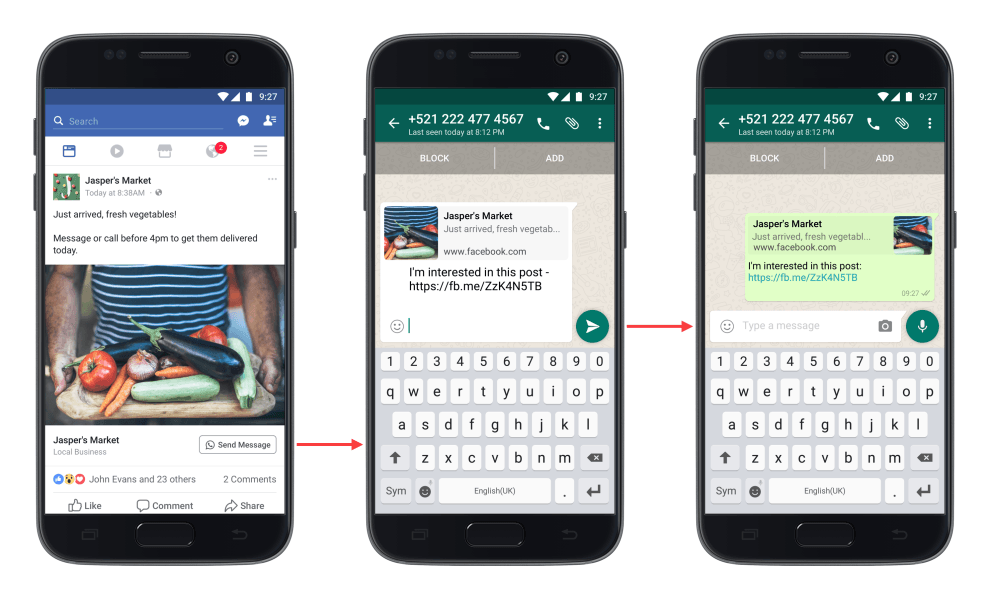
For many products and services, link ads on landing pages or product detail pages are not the best solution. Especially when a product needs further content engagement or the process to close requires multiple touch points, lead ads are the better choice to reach potential customers.
In addition, meta lead ads make the lead generation process simple and fast. The user taps on the ad and a form appears directly, which is already pre-filled with the Facebook contact data. This can be confirmed by the user without much effort and sent to the advertiser. Nevertheless, generating leads is often more difficult than one might think. The costs are too high, the quality too low. This article should help to solve this.
General Design Recommendations
Formats and Objectives of Lead Ads
Setting up Lead Ads in the Ad Manager
8 Tips for Generating High-Quality Leads
More Flexibility with Custom Forms
A lead ad consists of the ad part (an image or video) and a form. Users have to click on the ad to get to the form. The recommendations for the ad section are therefore the same as for normal link ads.
The recommended image size ensures that images are not pixelated. The recommended text length indicates how many characters of the ad text will be displayed on smaller screens, but can be shortened depending on the platform and device. This is decided by Meta depending on performance.
A maximum of 15 seconds is recommended practice to avoid boring users with full-length feature films. Shorter videos are more often watched to the end. Certainly a truism, but at the same time a common mistake.
My practical recommendation: Create images and videos in 1:1 and 9:16 to cover 90% of all possible impressions via Facebook and Instagram. Limit the videos to 6 seconds. A separation by platform is explicitly not recommended. Costs can be reduced much more by playing Instagram and Facebook together and covering all relevant placements such as feed, stories and reels in one ad with 1:1 and 9:16. Superficial tests that divide ads and ad sets between placements and platforms are nothing more than agency games that distract from the real challenge of Facebook's lead ads: optimising the quality of the leads generated and increasing the value for advertisers.
Meta seeks to balance the end-user experience with the value to advertisers. The ad auction therefore takes into account 1) bid price and type, as well as the 2) expected user response relative to the campaign objective and 3) the relevance or value of the ad to the target audience. This means that strong creative elements and landing pages, relevance and targeting should reduce auction costs. Put into a simple formula: A-B-C.
A - Attention: Does the ad attract attention?
B - Benefit: Does it convey a meaningful and credible benefit?
C - CTA: Is there a simple call-to-action?
This also applies to the other meta ad formats and certainly also to Pinterest, Snap and TikTok Ads. The type of ad also determines the quality of the leads. Does the ad design meet the target group? Or does it seem too simple and cheap for the product on offer? Targeting by Creative is real.
I would be happy to take a look at what you have done so far and give you recommendations for optimisation.
The possibilities to generate leads via Meta can be divided into three general possibilities: Forms, Calls and Messages. Let's go through them in detail.
Forms
Lead ads with Instant Form and link ads with website conversions (Typeform etc.).
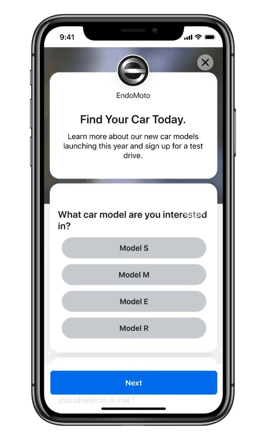
In my experience, Lead Forms are the learned format with the highest confidence level, while Messenger is the newer option and therefore sometimes falls off a bit. If enough leads are generated, at least 50/week (my own guideline), then you can also leave this decision to Meta and make it easier for yourself. If there are fewer leads, as is often the case with start-ups, for example, or generally with forms that aim for high quality, I recommend going for instant forms first.
The second option, website conversions, simply means the pixel event "lead" that is linked to a Typeform, SurveyMonkey or a self-made lead magnet, for example. The "Lead" pixel event is decisive. This is particularly suitable for more complex queries and products. However, care must be taken to ensure that data is lost by switching from the app to the browser and that as strong a return flow as possible is created with Conversion API and Advanced Matching. Similarly, a lot depends on optimising the website form. I like to combine this with a Hotjar survey at the end of the funnel to ask more questions about the process and expectations. For example:
Basically formulated closely to the user: in order to achieve the greatest benefit for both sides.
Calls
Call Ads and Call Extensions.
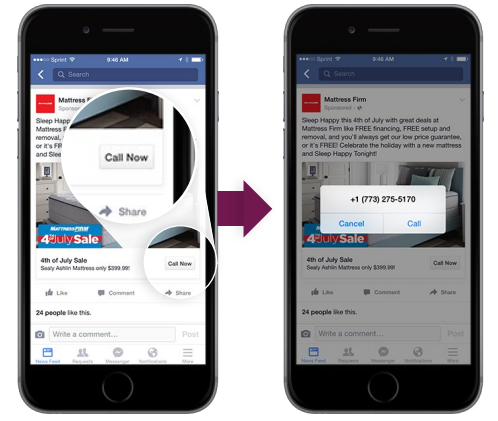
When users see your ad, they can tap on the image, the video or the CTA "Call now" to call your business directly. After users have tapped on the ad, the phone's dial pad will open, pre-filled with the number you specified as the destination. Users can then call the number. For example, to place an order, get more information or make an appointment. They can also be used in retargeting, after there has already been a contact. For example, you send out a newsletter in the morning that introduces a new offer. Using meta, the same newsletter readers can be targeted again with click-to-call ads over the following 1-2 days.
Messages
Click-to-Message ads (Whatsapp) and Click to Messenger with lead qualification.
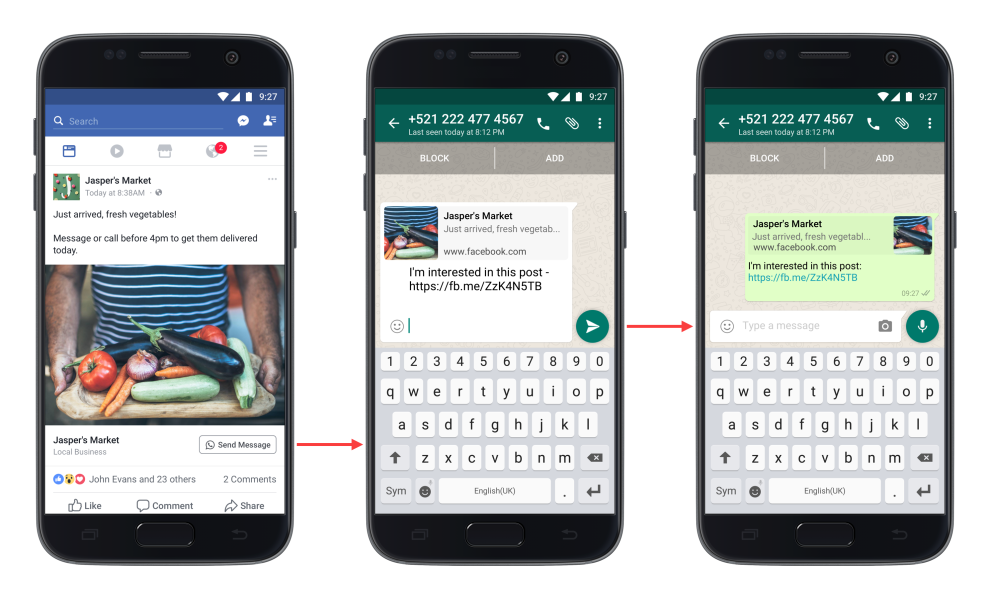
Integration with Whatsapp Business is growing strongly. With click-to-message, users come to WhatsApp by clicking on a Facebook or Instagram ad and can start a conversation. More details on Whatsapp Business can be found in this article.
Leads can also be qualified with a chatbot-like question and answer game.
In the Meta Ads Manager, Meta has recently combined the selection options for Facebook Lead Ads. As Outcome-Driven Ad Experiences (ODAX), messaging, lead generation and conversions are now grouped under Leads.
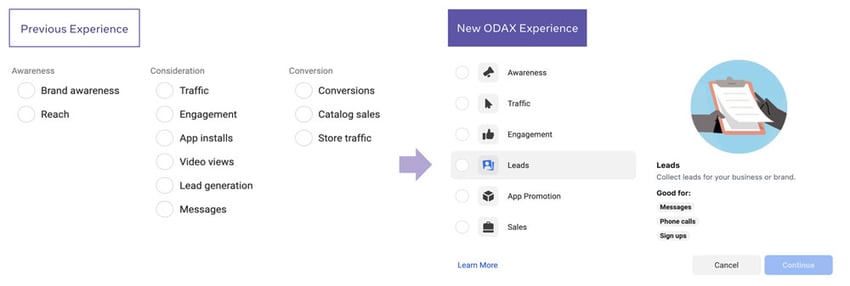
This makes it easier for advertisers in the Ads Manager to turn 11 goals into 6. Meta, however, is also about combining cross-channel conversion optimisations (e.g. website + app, form + messenger). As mentioned earlier, lead ads consist of the ad and the lead form. The lead form can now be selected as a form, chat or both, depending on performance. If enough leads are achieved, I would leave the decision to Meta.
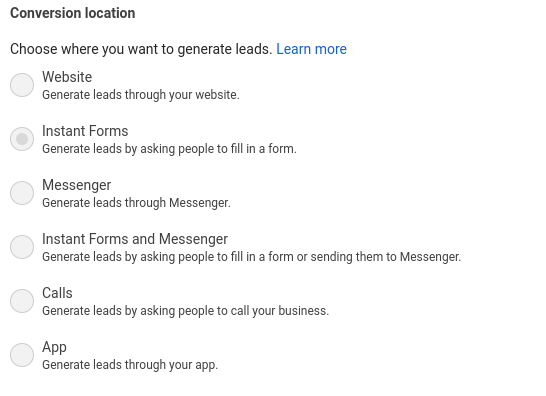 Some users are familiar with Messenger or Whatsapp, others prefer the classic forms, i.e. Instant Forms. This also depends on the product and can be deliberately used to build trust. For more expensive products and services, for example, it can be more convincing to use forms and questionnaires on a separate domain where users can learn about the complete brand than to go to a simple chat. Sometimes it also helps to deliberately make data entry more difficult by switching to an external website in order to filter leads in this way. Because the big challenge of metas lead ads is quality. It's often enough too easy.
Some users are familiar with Messenger or Whatsapp, others prefer the classic forms, i.e. Instant Forms. This also depends on the product and can be deliberately used to build trust. For more expensive products and services, for example, it can be more convincing to use forms and questionnaires on a separate domain where users can learn about the complete brand than to go to a simple chat. Sometimes it also helps to deliberately make data entry more difficult by switching to an external website in order to filter leads in this way. Because the big challenge of metas lead ads is quality. It's often enough too easy.
I can help you with my experience to optimise the quality of the leads. Please get in touch via the contact form.
As already mentioned above, a large part of creating Facebook Lead Ads depends on the creation. It is also worth taking a look at the competitors' ad libraries to see which tried and tested approaches and messages are being used as meta ads. Other content approaches are:
There are also user experience optimisations to increase the quality of the leads.
I'm happy to help you find the best setup for your business.
The new lead filter function allows you to ask users a qualifying or conditional question. If the answer matches your settings, users will be able to complete the form. If it does not, users will not be able to complete the form and a thank you page will load instead. A lead filter can save your sales team time and resources.
Select Instant Forms at the adset level:
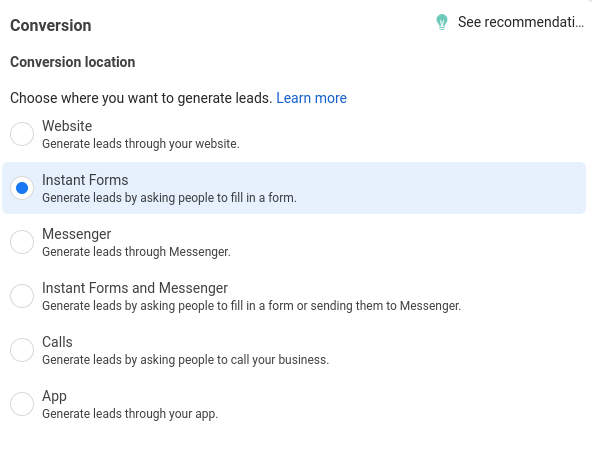 Click on "Create Form" at the display level to create a new form.
Click on "Create Form" at the display level to create a new form.
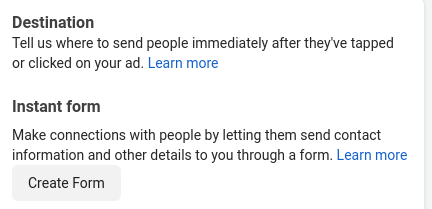
Fill in the sections "Form type" and "Introduction" as usual. Then go to "Questions" and select Multiple Choice Questions.
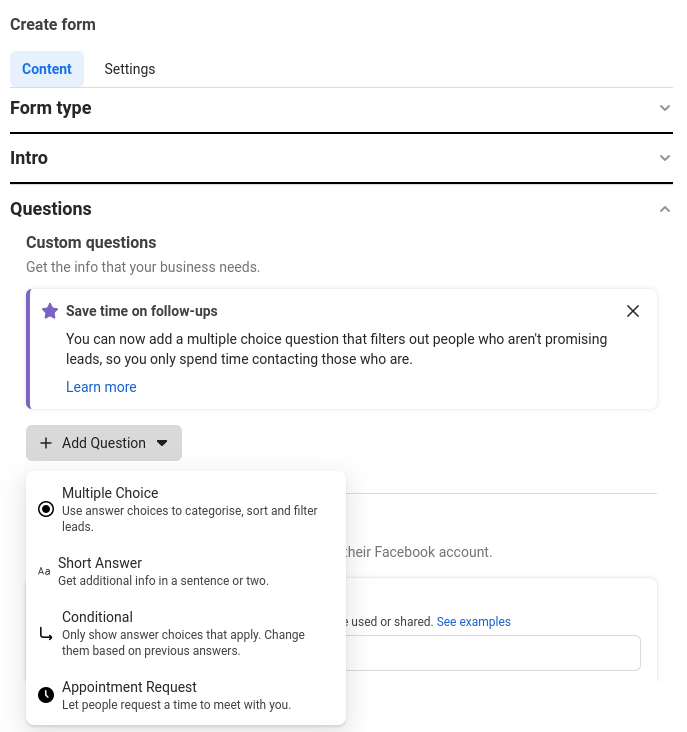
Then the "Lead Filtering" slider can be used to determine which leads are considered leads: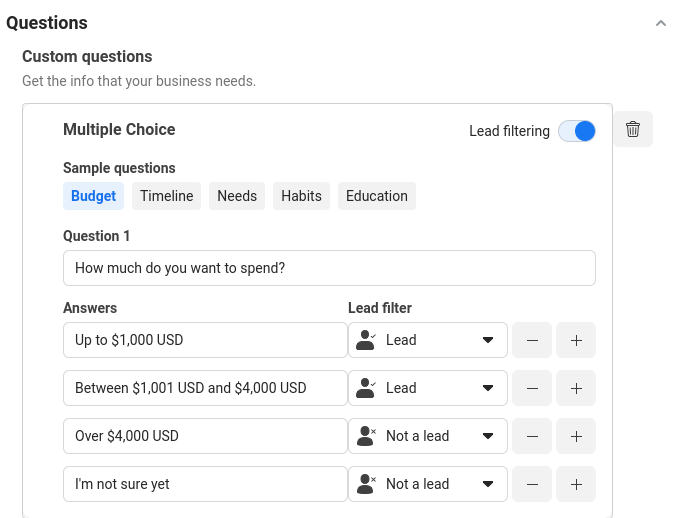
Finally, messages can be defined for leads and non-leads:
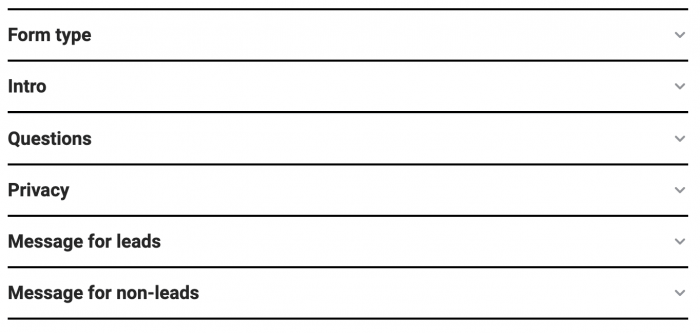
You can provide Meta with a PDF, JPEG or PNG file that users can download directly once they have filled out the form. As usual with lead ads, without users having to open an external browser.
Every company that already works successfully with gated content on its own website will benefit from this. The lower barrier makes it easier for users to get what they want. A smooth process with a profitable document can turn leads into buyers.
Another group that benefits is advertisers without a (performant) website. At the same time, gated content can also be used to conduct quick tests for one's own website. The most successful combination of text and image and document can be transferred to the website as a lead magnet.
However, there is also a clear disadvantage of gated content lead ads. When users receive documents immediately in exchange for contact information, the information entered cannot be verified. Users can enter anything to receive the advertised document.
We start as we did with lead filtering by selecting "Instant Form" at the adset level and then "Create Form" as before. The difference is the last step:
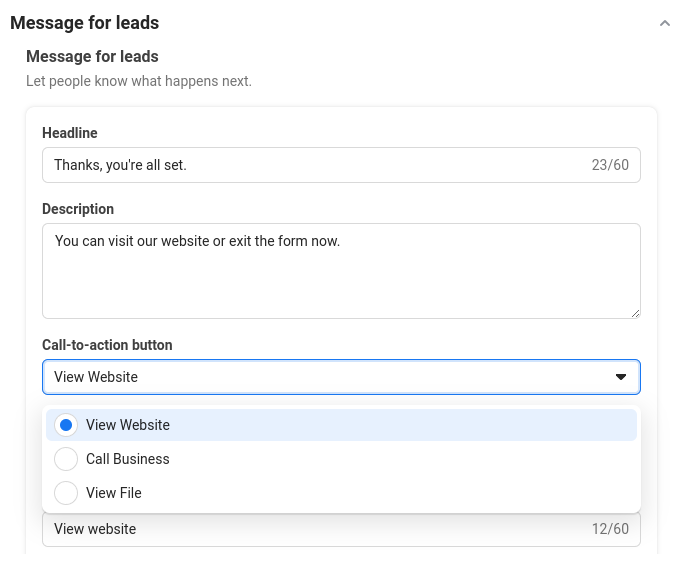
Click on "View File". After the selection, a PDF, PNG or JPEG file and the text of the CTA button must be added.
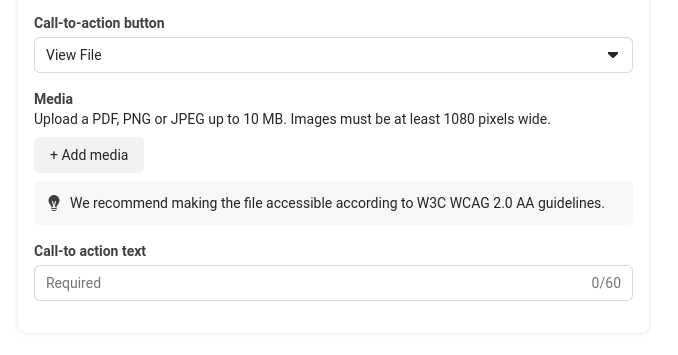
done :)
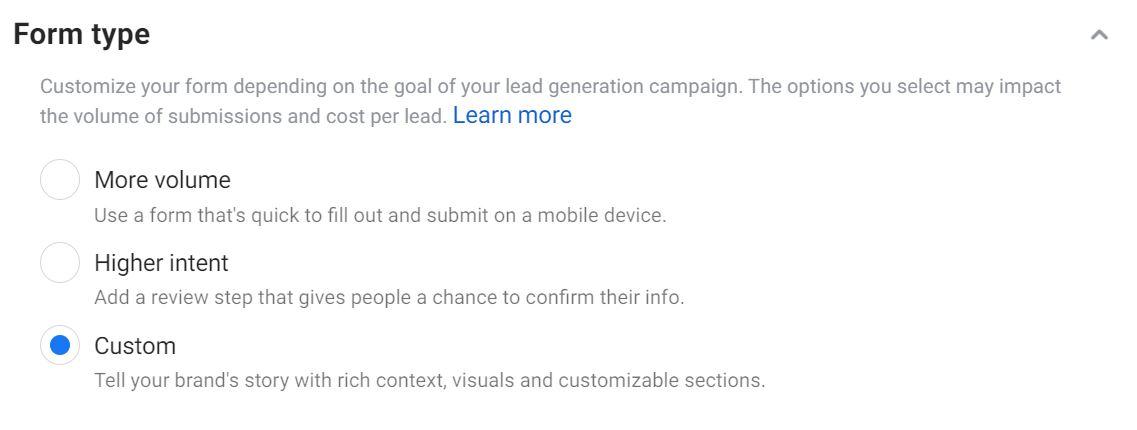
With the new custom form option, you can add up to 3 business benefits in the form:
Add up to 3 business benefits.
Explain the product or process under 'How it works'. You can choose from the following headings: "How it works", "Just get started", "More about us", "What makes us different" or "Highlights". Up to 5 steps are possible and all steps are displayed one below the other.
Under Products: In this section you can present products, services, courses or plans. Choose from a list of possible headings: "Products", "Services", "Bestsellers", "Plans", "Courses" or "Programmes". Add up to 5 cards here as well. These cards are displayed in a carousel. Each card can contain a picture, a title, a description and up to 3 benefits.
Under Social Proof: In this section you can add customer reviews, news, accreditations or certifications. You can choose from the following headings: "Reviews", "Accredited by", "Certified by" or "In the News". Add up to 5 cards here as well. These cards are displayed in a carousel. The content of each card depends on your choice of heading. For example, if you select the heading "Ratings", each card can contain the "Name of the rater" and "What he says".
Under Incentives: This section can be used to persuade people to buy your product with an additional incentive. For example, a free PDF or a consultation. Add the title of the incentive, a description and a disclaimer.
Generating leads is a longer process that often ends in another medium, such as a telephone call or an on-site appointment. It would then only be consistent if Meta knew which users actually complete the process at the end in order to optimise ad delivery accordingly. This could also be done manually, but not nearly as quickly and accurately. This is why the integration of the conversion API into the CRM system is a good idea, in order to add a feedback channel and effectively reduce the costs per transaction and also the effort for media control. Meta calls this goal "conversion leads" instead of "leads" in Ads Manager. The conditions for this are:
1. You generate at least 250 leads per month
2. You synchronise every CRM step with the conversion API.
3. The CRM events are synchronised in real time if possible.
There are two possibilities for integration:
Direct Integration
● Integration with any CRM system, including home-grown ones.
● Full control over when lead data should be sent and
what information to send with leads.
● But: More time-consuming to set up and troubleshoot.
Partner-Integration with Zapier, HubSpot CRM, Leadsbrigde
● Fast set-up time
● Works with a limited number of CRMs.
● But: Can be difficult to customise or debug
Specifically, the setup goes as follows. If you choose conversion leads optimisation, these steps are best practice:
1. We start in the Events Manager.
2. Click on a new data source to connect.
3. Select CRM and click on Connect.
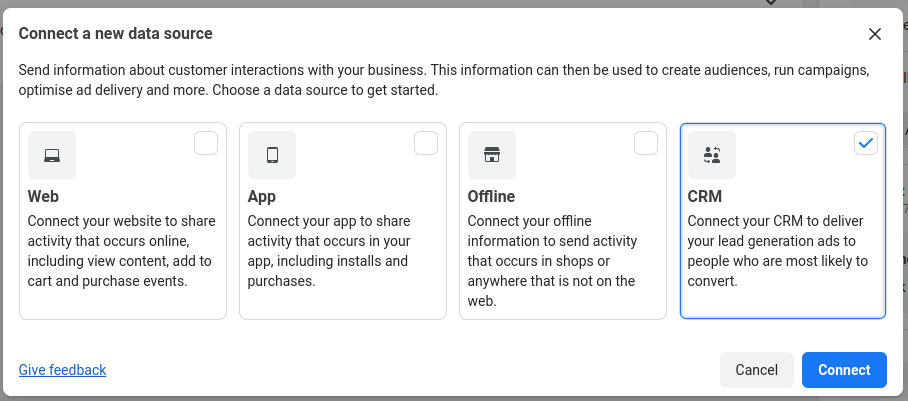
4. Select or create a new pixel. Confirm.
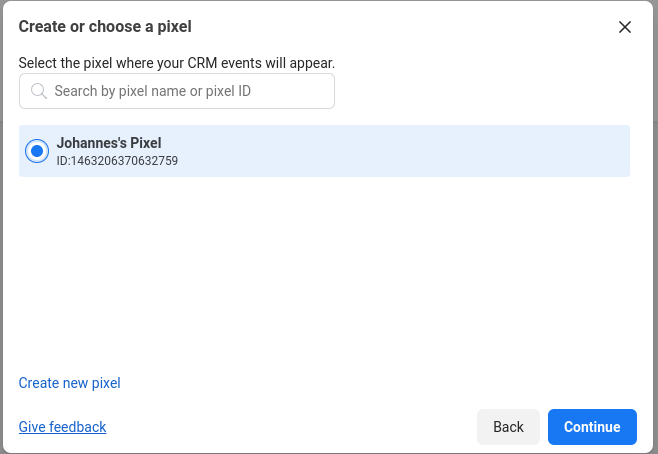
5. Now the choice: Either go via a partner integration or build the integration yourself.
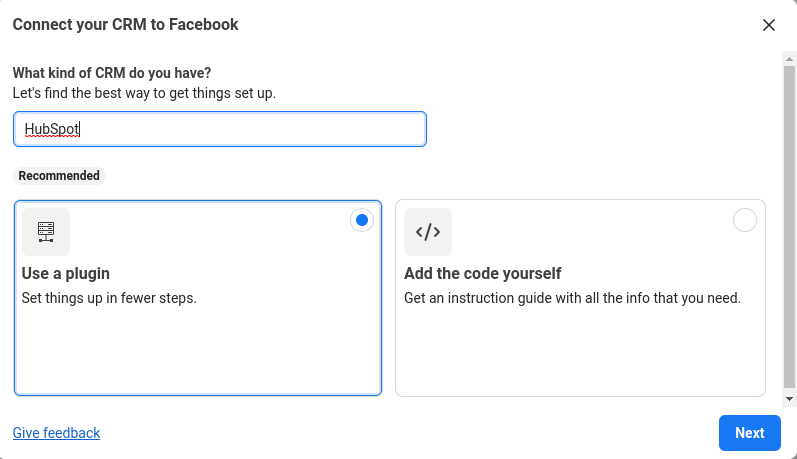
6. As soon as this is done, you should check in the Events Manager whether the pixel receives events.
Then it is time to set up the sales process in the Events Manager and make it transparent for Meta.
1. Click on the pixel connected to the CRM under Data Sources.
2. Click on Continue setup.
3. To remove events that do not match a phase in the sales process, uncheck the box next to the event.
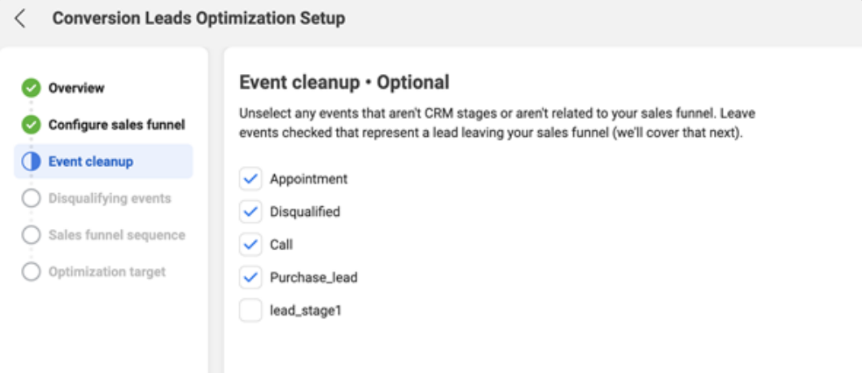
4. The same applies to events that disqualify leads. When you have finished, click on next.
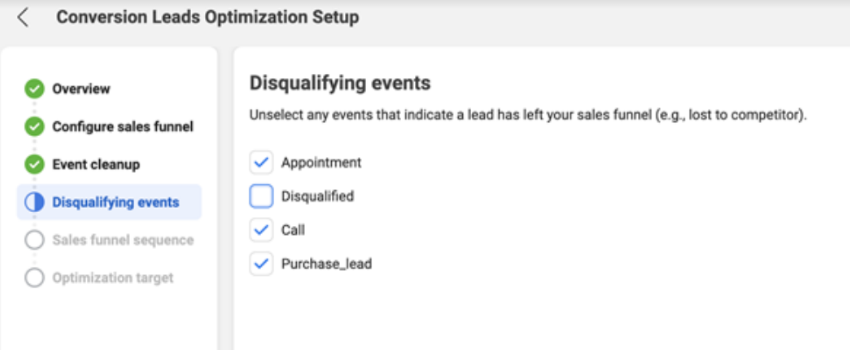
4. Arrange the remaining events as a typical lead moves through the process. To move an event, drag and drop it to the desired location.
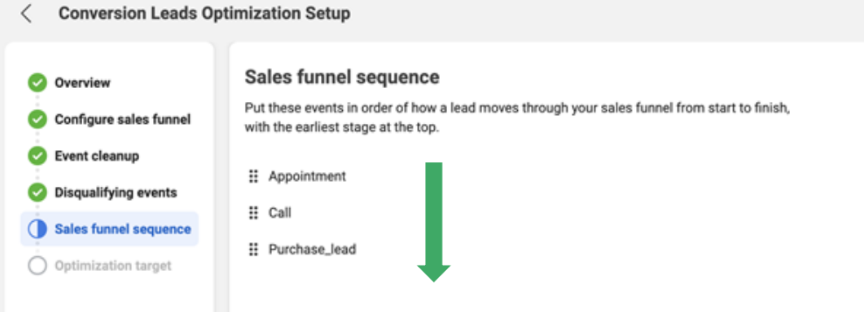
To specify the earliest event for which you want to optimise, tick the box next to the event.
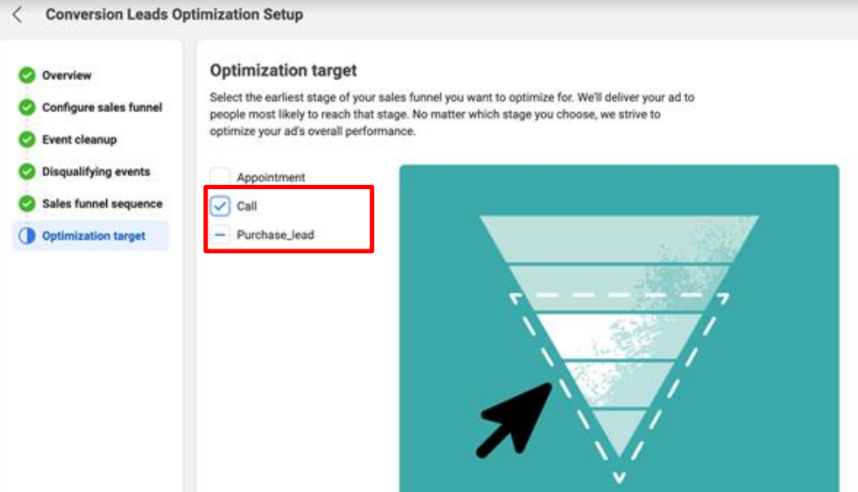
Done.
Meta now optimises for "conversion leads" using the shared information to generate higher quality leads.
The following parameters are necessary for the payload of the conversion API in manual integration.
lead_id - 15 or 16 character ID from the meta leads.
event_name - name of the final CRM event
event_time - up to 7 days before the event is sent to Meta
action_source - Must be "system_generated".
lead_event_source - Name of your CRM system
event_source - Must be "crm".
In particular, the lead_id is crucial for a closed loop.
For example, with a conversion API integration, Finanzen, a European online marketplace for financial services and insurance, increased lead volume by 49% while reducing the cost per lead by 33%.
Typical Facebook Lead Ads costs are in the range of 10 euros to 150 euros per lead. This is highly dependent on the product and also the quality achieved. Therefore, I can unfortunately only give a very rough estimate. However, the majority of leads are in a good balance of price-performance ratio at between 20 and 50 euros.
Do you need support with the implementation of lead ads? Feel free to contact me via the contact form.

ESG & sustainability consultant specializing in CSRD, VSME, and climate risk analysis. 300+ projects for companies like Commerzbank, UBS, and Allianz.
More aboutFollowing the events surrounding the election of Donald Trump as President of the USA and the...
The financial crisis in 2009, the coronavirus pandemic in 2020-2022, the energy crisis in 2022 -...
As a startup, it is important to have a successful marketing approach right from the start so that...